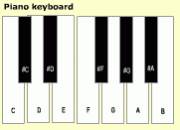Piano game 3
Free Version
Publisher Description
Online piano game. Keyboard activity piano game
What a distinctively original and exciting way to learn music and piano playing! Please pay special attention to this online keyboard piano emulator! It's a perfect first piano keyboard for small kids.
Playing music with this wonderful piano music game is very simple, even a small kid will cope with it. On the screen, we see a piano octave with notes written on piano keys. You can either click keys with your mouse, or use keyboard. Each time you strike a virtual key, a corresponding sound will be played.
You will never have to fine-tune this piano or worry about its sound. All the tones are produced based on mathematical equations. So, our online piano keyboard produces completely clear and correct pitches. There is nothing better if you want to develop your pitching and singing in tune abilities. You will soon learn how to sing correctly and will surely sing much better! Also, you will be able to recognize any musical tone by ear. These free lessons make learning music notes easy and enjoyable. The game is truly very useful!
By the way, the co-ordination centre of our brain is actively stimulated when listening to music, producing a calming and concentrating effect. Scientists say that small kids who begin to take Music lessons, become calm, smart, and co-operative, and also learn better at school. So be sure to offer this online keyboard piano emulator to your children, if you have any!
About Piano game
Piano game is a free software published in the Other list of programs, part of Audio & Multimedia.
This program is available in English. It was last updated on 19 April, 2024. Piano game is compatible with the following operating systems: Mac, Windows, Windows-mobile.
The company that develops Piano game is FLASH MUSIC GAMES. The latest version released by its developer is 3. This version was rated by 336 users of our site and has an average rating of 3.1.
The download we have available for Piano game has a file size of . Just click the green Download button above to start the downloading process. The program is listed on our website since 2012-07-20 and was downloaded 67,238 times. We have already checked if the download link is safe, however for your own protection we recommend that you scan the downloaded software with your antivirus. Your antivirus may detect the Piano game as malware if the download link is broken.
How to install Piano game on your Windows device:
- Click on the Download button on our website. This will start the download from the website of the developer.
- Once the Piano game is downloaded click on it to start the setup process (assuming you are on a desktop computer).
- When the installation is finished you should be able to see and run the program.